Astro City Monitor Calibration
I had always noticed that the monitor on my Astro City was kind of dark and after watching videos of some of the games I had been playing and noticing details that weren’t visible on my monitor, I knew I needed to recalibrate. I had fiddled with the adjustments under the control panel, but it didn’t make much of a difference.
To make things better, I followed this article on the Arcade Otaku wiki and it made a huge difference. To demonstrate, here’s the color test screen from the Mushihimesama service menu. Before, almost half the color levels are not visible:
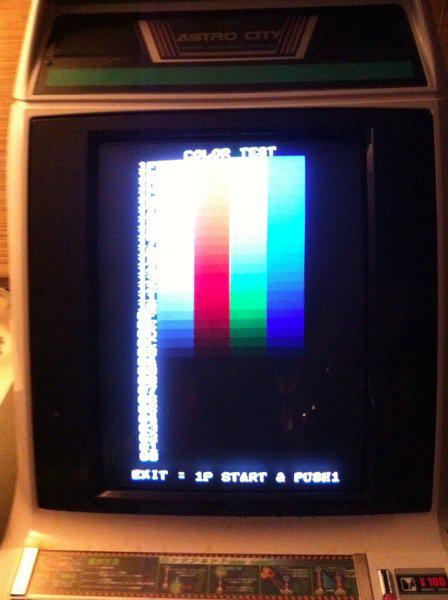
After tweaking the ‘SCREEN’ potentiometer on the monitor flyback and then adjusting the RGB gains, all the spectrum is visible:

I also adjusted the ‘FOCUS’ potentiometer on the flyback which made things sharper. It’s seriously like I have a new monitor and only after doing this did I realize how crappy the settings were before. Previously I had to jack up the RGB gains to get good brightness but that lead to colors bleeding at high intensity. Now the colors are visible at all intensities and since no gains are cranked up the colors stay sharp even when bright. Everything looks so much better!